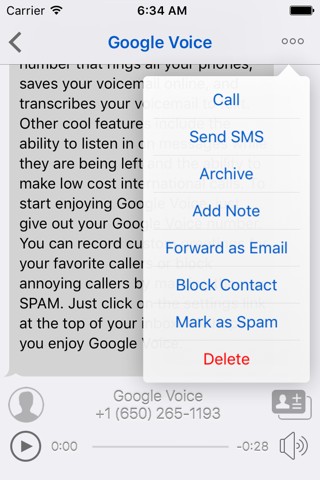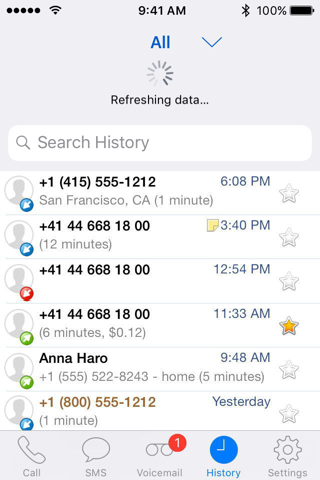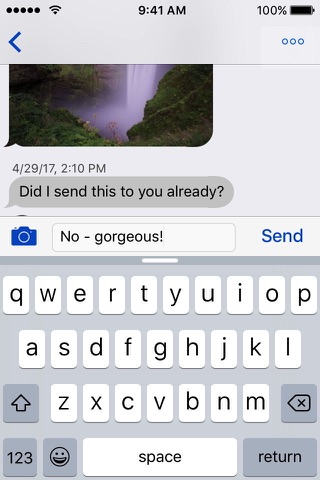
GV Connect app for iPhone and iPad
Developer: Andreas Amann
First release : 17 Sep 2010
App size: 6.37 Mb
GV Connect is the most feature-complete Google Voice application available for your iPhone or iPad — text, call, and interact with your existing GV accounts using a beautiful and streamlined interface that gives you full control over your account settings:
• Place calls using your Google Voice number rather than your mobile number - enter number directly, select a contact from your devices contacts, or call back any number in your history. The application supports direct call (iPhone only), callback (Click2Call), and offline calling (see application website for a description of these calling modes)
• Send and receive text messages (SMS) from your Google Voice number - including support for long SMS, group messages, picture messages (MMS – available as In-App purchase), and support for non-English messages. Supports in-line replies with an iMessage-like interface
• Automatically check for new messages and voicemails - even when the application is in the background
• Listen to voicemails and recorded conversations right on your device (allowing you to pause, rewind, or fast forward to any point within the message) - voicemails will show the transcription of the message when available
• Un/-archive messages, mark them as un-/read or starred, attach notes to conversations, block/unblock senders, trash or delete conversations
• Easily search in your history by contact, message, or note text - supports continuing searches online for messages that have not yet been cached locally
• Messages are stored on your device for offline access
• Quickly change various Google Voice account settings (call forwarding, do-not-disturb — including the option to have DND automatically expire at a specified time, message notifications, …)
• Add, verify, and remove forwarding phone numbers
• Quick Settings allow saving and restoring complete account settings (DND, forwarding, …) for easy switching between different profiles
• Support for automatic selection of Quick Settings based on current location (available as In-App Purchase)
• Direct access to your devices contacts without needing to synchronize them with Google
• Quick access to favorite phone numbers for calls and SMS
• Universal application which runs optimized on iPhone (including iPhone X), iPod Touch, and iPad (including split-screen multi-tasking on supported devices running iOS 12.0 or later)
• Optional application passcode lock (with TouchID/FaceID option on supported devices)
• Supports gesture navigation when typing text for easier placement of the cursor: swipe left/right with one or two fingers to move the caret position backwards/forward by character or word. Swipe left/right with three fingers to go to the beginning/end of the existing text
* Recipient of an honorable mention in the 2010 Best App Ever Awards *
NOTE: An existing Google Voice account with a GV phone number is required to use this application - signup for new Google Voice accounts is currently limited to residents of the US. Please note that GV Connect is NOT a VoIP application and will not allow making or receiving calls from an iPad/iPod Touch without a separate VoIP application.
GV Connect stores your account password securely in your devices Keychain for faster login when launching the application. All communication is done exclusively via secure connections (SSL) to the Google Voice servers owned and operated by Google and no contact information (other than the contacts phone number which is required to place a call or send a message) is sent to Google or any other party. All operations are fully synchronized with your Google Voice account.
Please read the FAQ section on the application website if you encounter any issues or use the feedback email link in its about screen to ask for support.